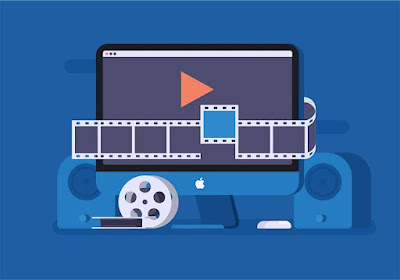The Drive, Short Feature - Reflection

How do your products represent social groups or issues? Our film isn't vocally or directly focused on social issues however when looking for a deeper meaning, an issue that prevails is the male's mental state. To have killed someone he loves, to imagine/hallucinate them in his space, to then kill himself is a lot to receive in a short film. As we forge through an era where mental health is prioritized, this film was an easy development to portray this. Boys and men are prone to be judged for showing or expressing emotions. In the film, this bottled-up self-hatred, guilt, and uncertainty of the main character led to his own demise. Applied to society, this happens so frequently that people push it under the rug. Men should be allowed to have and express their emotions without feeling empty or weak. We are all human and it's impossible to feel anything. Dean committed suicide at the end of the film by walking out into the road because he couldn’t take anymor...